The assets and links contained in this installation guide provide everything you need to incorporate Parcel Protect insurance on your Shopify site.
Provide information on how the customer is covered and most importantly, Allow your customers to lodge their Lost, damaged or Stolen goods easily and directly with NTI through the Case Lodgment link.
Parcel Protect Badge
These assets are designed to give your customers peace of mind on how they will be covered by Parcel Protect while purchasing from your site.
-

Parcel Protect logo
Right click and "Save As" to access the logo image file
Feature Descriptors
The three items shown here are designed to further explain the level of protection your customers will enjoy through your site.
Feel free to place these descriptors on your site where your customers will be looking for further information on your shipping details
"Right Click" to save the images for your site and copy the text to add the sections
-

Delivery Protection
Peace of mind your goods are covered during delivery
-

Comprehensive Cover
Covering damaged, lost or stolen goods caused during delivery
-

Dedicated Claims Support
Backed by Australia's leading supply chain and logistics insurance provider
Case Lodgement link
This link is the key component you will need to add to your site.
It allows customers to lodge their Lost, Damaged or Stolen goods directly through your site.
Our recommendation is that the link for customers to lodge their Lost, Damaged or Stolen goods is placed directly on your contact page/section. Our research shows that this is where a customer is likely to visit should they wish to lodge a case.
Once a customer clicks the link they will be taken directly to the NTI lodgment system and we will take care of the rest.
Install NTI case lodgement link
There are two methods to apply the lodgement link
1. Adding through Shopify sections
2. Adding code manually (developer method)
Adding through Shopify Sections
If you want to utilise the native theme app extension embeds in your theme:
- Visit your theme
- Add the block "NTI Case Link" to display the button for your customers on your Contact page(Recommended)
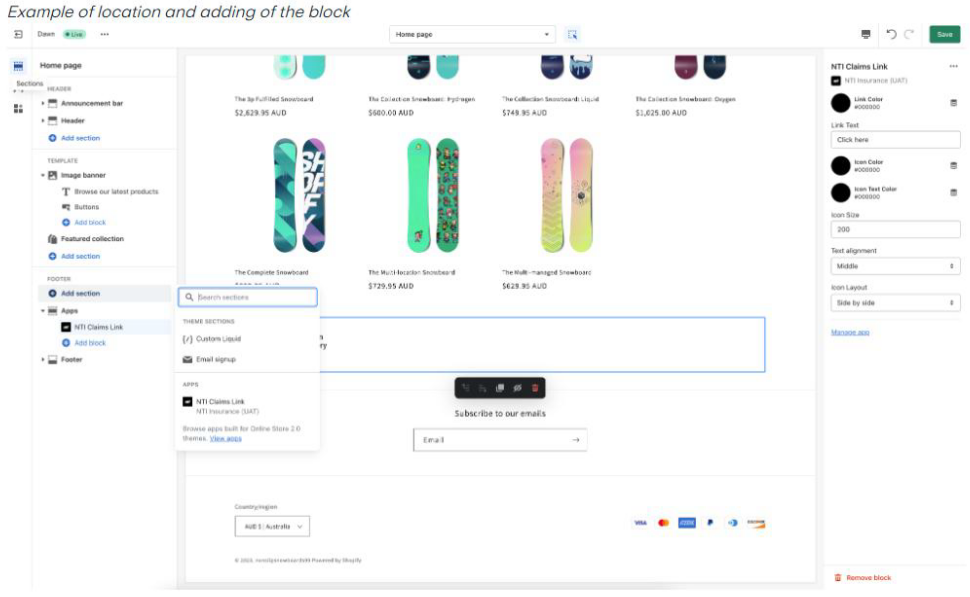
Here you can customise the app embed utilising the settings of the block to change the layout and style of the icon and text to suit your storefront.
Link Colour - The colour of the hyperlink below the icon
Icon Colour - A colour selector option
Icon text colour - A colour selector option of the icon text
Icon Size - A numerical size scale for the icon
Text Alignment - A Dropdown option of alignment of the Link text relative to the icon (Left, Middle, Right)
Icon Layout - A dropdown layout of the icon (Stacked, Side bySide)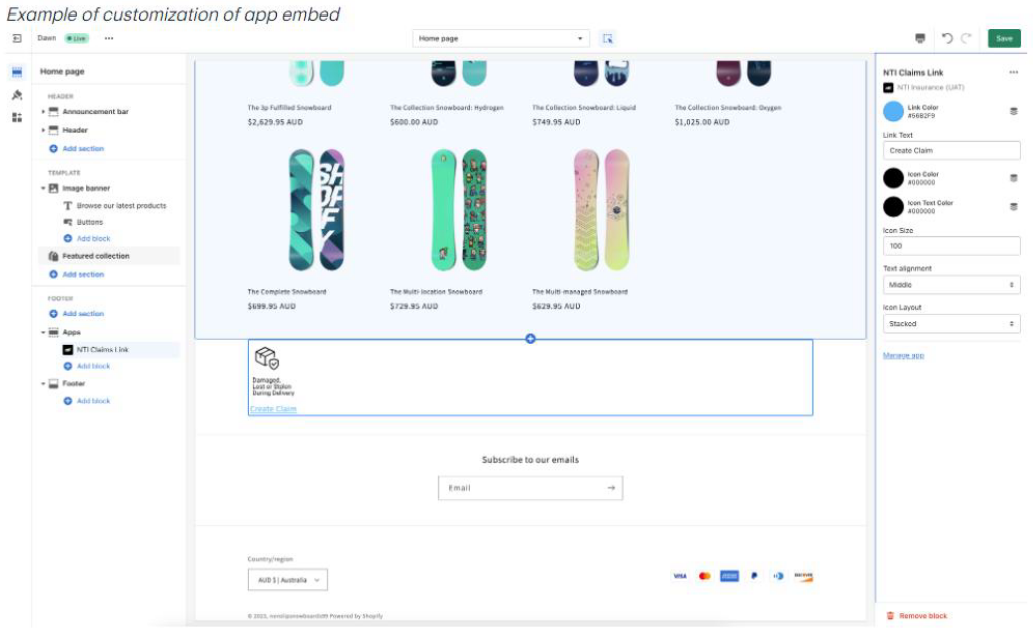
Text Only link
Suggested Copy
Lost, Damaged or Stolen during delivery?
Hyperlink:
Https://case-mdi.nti.com.au/
Common FAQ's
Below are our standard FAQ's for you to include on your site. These FAQ's are designed to educate your customers on the coverage they have access to and the process for how to lodge a case
What is Parcel Protect?
We’ve partnered with Parcel Protect to protect your goods whilst being delivered to you.
Backed by Australia’s largest transport and logistics specialist, Parcel Protect lets you feel safe in the knowledge that if something goes wrong, we’ve got you covered!
We’ve got your purchased goods covered for accidental damage, loss or theft – whether it’s carried by road, rail, boat or air. Your purchase is protected for full replacement cost, including shipping costs.
What happens if my order is damaged, lost or stolen during delivery?
Visit our Contact Us page & select the Damaged, Lost or Stolen During Delivery option for best results. Have your order number & the email used to purchase your order ready.
Who can make a claim?
The claim must be made by the person who has purchased the order. If any refunds are applicable, payment will be made to purchaser.
What will I need to provide to lodge a claim?
• Order number
• Your email used to purchase your order
• Photos of the damaged good(s). Please take photos of: the whole item including all sides, close ups of the damage, external packaging / box, the shipping labels.
In the event of lost / stolen:
• Tracking emails, a copy of police report, any security footage (if available)
• Any other relevant supporting documents/emails
How will my claim be resolved?
Where a claim for damaged, lost or stolen has been accepted, we will settle by the following way(s):
• Resupply you with a new item (where stock is available); or
• If good(s) is out of stock we will refund you the order.
How long will my claim take?
We encourage you to lodge your claim with us as soon as possible and we endeavour to investigate all claims efficiently and effectively. Because circumstances vary, it may take some time to reach a resolution, but we will keep you informed regarding the progress of your claim.
Your privacy & Parcel Protect
Protecting your privacy and the confidentiality of your personal information is very important to Parcel Protect and is fundamental.
When you give your personal information, it is a serious responsibility. Both NTI and us are committed to protecting your personal information and giving you a choice in who can use your personal information and how it may be used.
Personal order information collected to protect your purchase deliveries will be handled in accordance with NTI Limited’s Privacy Policy, which complies with the requirements of the Privacy Act 1988 (Cth). See here for more - NTI's Privacy Policy