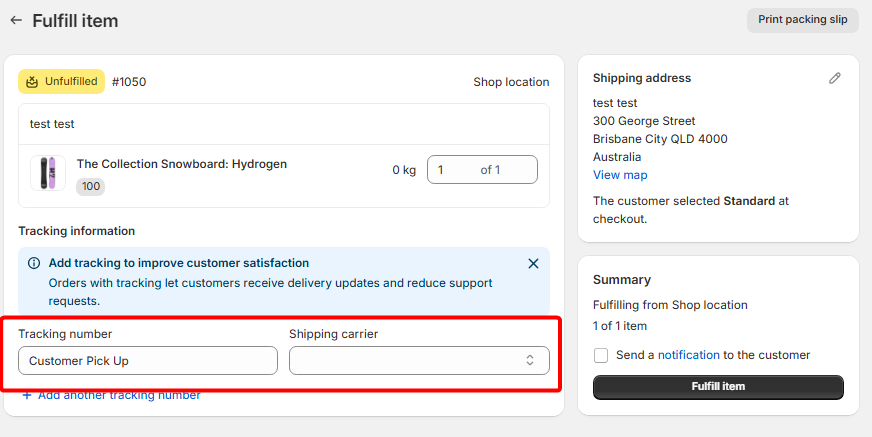4 easy steps to check
We understand that every business operates differently and has its own processes. Our goal is to work with you to understand your workflow and determine how our product can seamlessly fit into your operations, providing the protection your items need. If you do not comply with the steps, please reach out to us so that we can perform a more detailed assessment of your situation. We will work with you to determine the best coverage options for your shipments.
-
Ensure your order is Fullfilled Firstly, check the order is marked as “fulfilled” in Shopify. This confirms that the order has been processed and shipped, ensuring it is eligible for insurance coverage.
for example:

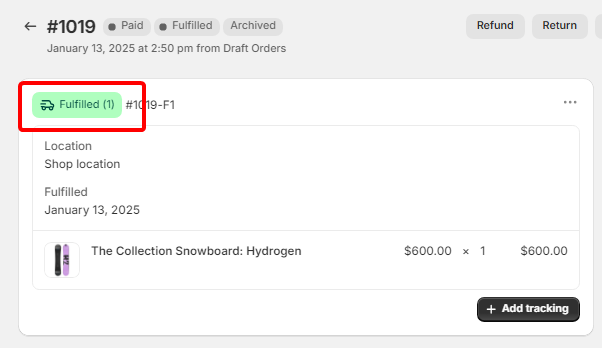
Cancelled and refunded orders will not be displayed in the Parcel Protect merchant portal.
for example:
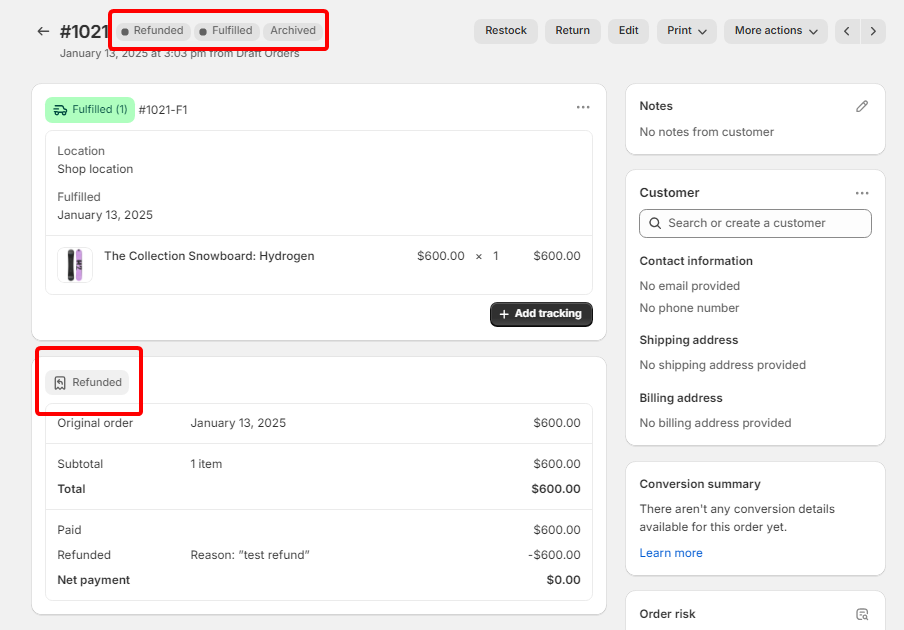
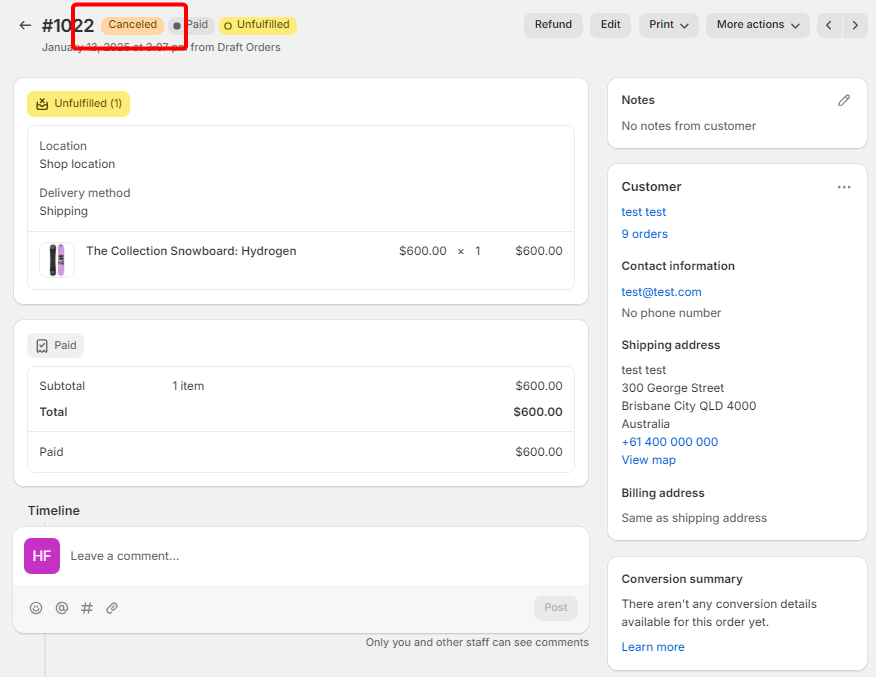
-
Ensure your order has a shipping address To be protected the order must have a valid shipping address entered in the Shipping Address field within Shopify. This will determine whether the shipment is domestic or international and ensures correct coverage.
for example:
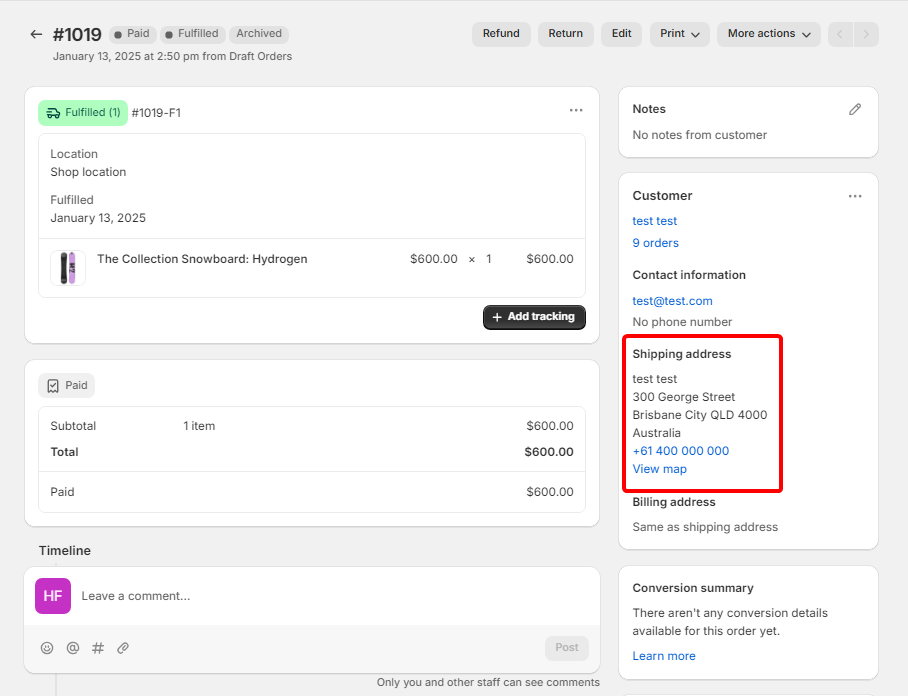
If a particular order does NOT have a valid shipping address this order will not be covered
for example:
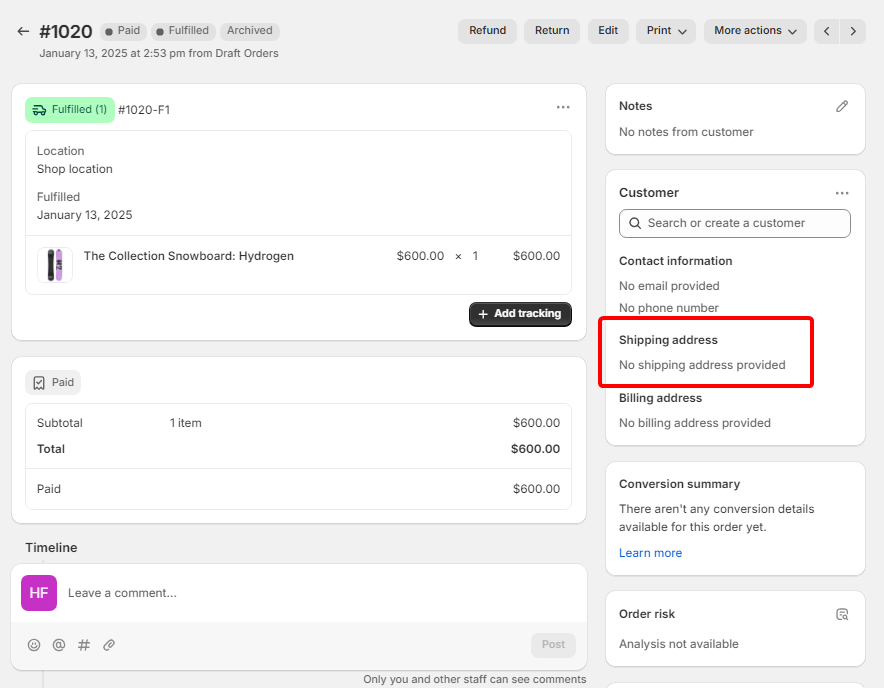
-
Ensure your order item is a physical product For each item that is a physical product and will be shipped, ensure the item is accurately marked as a physical product in your Shopify store. This confirms that the item requires insurance protection.
Standard product:

Custom product:
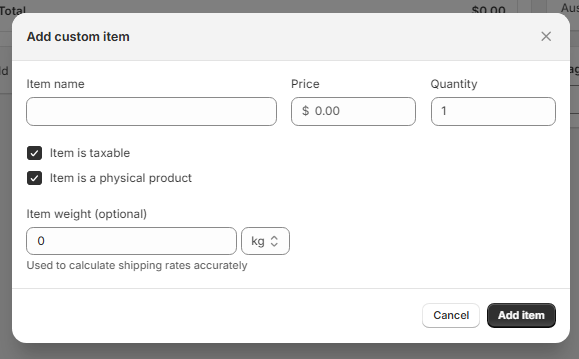
-
Ensure your fullfilled item has a tracking number A valid tracking number is essential for tracking and ensuring the shipment is properly covered. Entering other values such as ‘Customer Pickup’ or the tracking URL means that was cannot accurately insure your product.
for example:
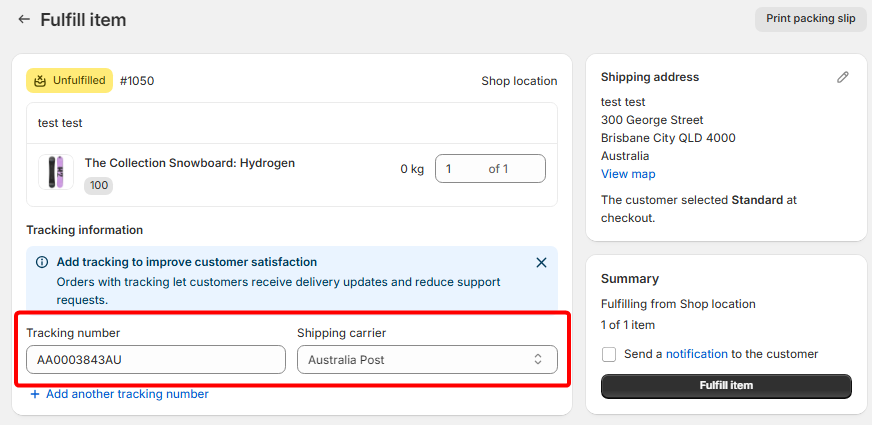
If a particular or does NOT have a valid tracking number the shipment will not be covered
for example: